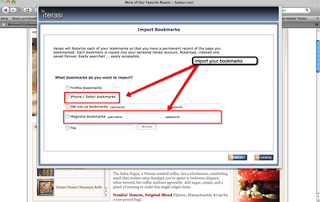
iterasi now imports bookmarks from the iPhone, Safari on the Mac and ma.gnolia, the popular social bookmarking service.
Here’s how it works on the iPhone. Apple designed the iPhone to sync it’s bookmarks to the local browser – Safari on Macs and IE7 on Windows PCs - using iTunes as the synchronization ‘hub’.
On the Mac, iTunes syncs bookmarks with the Safari and on Windows PCs iTunes syncs bookmarks with IE7.
In this release we added support to Mac platforms to import bookmarks from Safari. So using Import Bookmarks on the iPhone involves two steps:
1. Use iTunes to synchronize bookmarks between the iPhone and the Mac (or PC).
2. Use iterasi to import the bookmarks from the browser. With this capability we are now able to Import Bookmarks from the iPhone on either Macs or PCs.
Our integration with ma.gnolia is very similar to how we incorporated support for delicious.
A user enters their ma.gnolia username and password into the iterasi Import Bookmark wizard.
iterasi will import all your bookmarks from your ma.gnolia account and offer you the ability to archive each bookmark once, once a day, week, or month, or not at all.
It’s pretty straight forward, simple and powerful.






