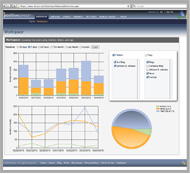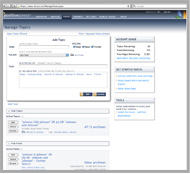Entire Websites
With IterasiArchives you can archive an entire website by simply entering the URL, our custom spidering technology will automatically find all webpages within the site, giving you all the control and functionality you need for web document management, regulatory compliance, e-discovery, brand heritage preservation, and more.
- Regularly schedule archives (every day, month, 12 hours, etc.), or archive on-demand with the click of a button.
- Quickly browse through different dates of the archived site with the SiteView (pictured left).
- Search across your entire database of archived sites and pages, or filter by site.
- Organize archived sites in separate folders and add custom tags and notes to stay organized.

Individual Webpages
Archive individual webpages with ease by simply entering the page URL. Perfect when you need to archive specific pages of your website.
- Automatic and manual tools enable you to archive pages regularly (every day, month, etc.), or on-demand.
- Browse the archive view to analyze differences between archived versions of pages.
- Search across your entire database of archived pages, or filter by folders/tags/date/etc.
RSS Feeds
Archive blogs, news sites, Twitter updates, and anything else that publishes to the ubiquitous RSS protocol. This tool is invaluable for archiving employee accounts on social networks, corporate blogs, and more.
- Automatic archive of all content in RSS feed.
- Easily organize archived pages into folders and tags of your choice.
- Search across your entire database of archived pages, or filter by folders/tags/date/etc.
Topics (Social Media & News)
Simply enter a keyword or keyword phrase that you want to track online, and IterasiArchives automatically finds and archives blog posts, news articles, and social media content that mentions your keyword.
Your press online is part of your business intelligence and heritage. With IterasiArchives you'll never miss important press, and you'll always have an archived copy of all your press.
- Track any keyword across the internet (e.g., your brand, product, CEO's name, etc.).
- Browse the archive to quickly view, analyze, and review your results.
- Search across your entire database of archived pages.
Page Notary Tool
The Iterasi Page Notary tool allows you to immediately archive any webpage you browse, even webpages requiring a username and password (e.g., Facebook).
Simply navigate to a webpage you want to archive and click the "Notarize" button in your toolbar (for Internet Explorer and Firefox web browsers). Everything you see will be archived immediately in true "what you see is what you get" (WYSIWYG) form.
The Page Notary easily makes available webpages that might be inadmissible or unfindable otherwise.
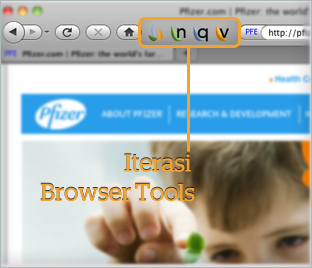
With Iterasi's Page Notary
you can archive anything you see in your browser with the click of a button.
This powerful tool makes it easy to save pages requiring login/password,
pages behind a firewall, and more.
The Iterasi Console
Iterasi's private, secure console is unique in the industry, with rich features including:
- thumbnail images of archived pages for quick browsing
- folders to customize and organize your archives
- tags to group together archived pages on the fly or automatically
- and the ability to search across your entire archive or within certain folder/tag/date combinations.
Iterasi’s browser-based console is by far the most powerful web archive interface available.
Document Capture & Archive
Iterasi can capture and archive documents you link to on your website. Among the accepted file-types are PDF, Word documents, Excel files, Powerpoint, and more.
Powerful Email Reports
IterasiArchives generates powerful reports branded with your logo to send to your team, clients, executives or anyone else via email or a PDF download. Click here to see an example report.
 Analyze Archived Pages With Graphs
Analyze Archived Pages With Graphs
IterasiArchives makes it easy to analyze your archived content with graphs. Graph any tag and folder combination against other tags and folders to spot trends and measure growth over time. See a screenshot.
 Folders,
Folders,  Tags &
Tags &  Notes
Notes
With folders, tags, and notes you can create groups of archived pages and make your own comments about special pages.
 Plus Much More
Plus Much More
Interested in learning more about IterasiArchives? Contact us. We can answer all your questions.
Screenshots
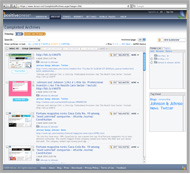
The Archive page displays all your archived pages in chronological order and lets you filter results by folder, tag, search terms, date, and more.
The Iterasi Blog
Want to stay up to day with our products and learn about industry and company news? Check out our blog!
Go to the Iterasi blog
Web Archiving Whitepaper
Download our whitepaper about web archiving in 2010, and learn everything you need to know about your responsibilities and our capabilities.

Try IterasiArchives Today!
Call or email us now to learn more and get started using IterasiArchives today!
Phone: 1.888.508.4440
Email
Inspiring websites
- Non Gamstop Casinos
- Casino Sites Not On Gamstop
- Casino Sites Not On Gamstop
- Non Gamstop Casinos UK
- Casino En Ligne Fiable
- Online Casino ελλαδα
- Casino Not On Gamstop
- Casino Sites Not On Gamstop
- Non Gamstop Casinos
- Meilleur Casino En Ligne France
- オンラインカジノ
- Casino Not On Gamstop
- Non Gamstop Casino Sites UK
- Non Gamstop UK Casinos
- Non Gamstop Casinos UK
- Non Gamstop Casinos UK
- UK Online Casinos Not On Gamstop
- Beste Online Casinos
- UK Casino Not On Gamstop
- Slots Not On Gamstop
- Horse Racing Betting Sites
- Top UK Casino Sites
- Meilleur Casino En Ligne
- UK Casino Not On Gamstop
- Non Gamstop Casino Sites UK
- Lista Casino Online Non Aams
- Bitcoin Casinos
- Casino En Ligne
- Meilleur Site Casino En Ligne Belgique
- Siti Scommesse Non Aams
- 本人確認不要オンラインカジノ
- 해외 카지노 사이트 추천
- Trang Cá độ Bóng đá
- Migliori Casino Online
- Casino En Ligne
- Casino Italiani Non Aams
- Meilleur Casino En Ligne
- Casino En Ligne France